Microsoft Office 365 Personal, 1 Year Subscription
Perfect for individuals, this 1-year subscription works seamlessly across all your devices—PC, Mac, tablet, and smartphone.
| Brand |
Microsoft |
|---|---|
| Operating System |
Android ,IOS ,MAC OS ,Windows 10 ,Windows 11 |
| Activation Limit |
For 5 Devices |
| Activation Type |
Subscription |
| Delivery Time |
Instant |
| Delivery Type |
Via Email |

$59.95
- 24/7 Support
- 100% updateable
- Original full version
- Instant Digital Download
- Free immediate shipping
Immediately Delivery: After receipt of your payment, you will immediately receive the download link and the product key by email.
Microsoft 365 Personal – Office Apps with Cloud Storage and Regular Updates
Microsoft 365 Personal is a flexible subscription service that gives you access to the main Office apps, 1TB OneDrive cloud storage, and regular feature updates. Use it on your PC, Mac, tablet, or phone — your files stay in sync automatically, so you can collaborate in real-time no matter which device you’re on.
This subscription includes the latest versions of Word, Excel, PowerPoint, Outlook, OneNote, Publisher, and Access, along with premium features like Editor in Word, Researcher, and Designer in PowerPoint. It also provides 1TB of OneDrive cloud storage and advanced tools like Clipchamp for video editing.
With cross-device sync (up to 5 devices), Microsoft 365 Personal is perfect for individuals, students, freelancers, and remote workers who need powerful productivity tools, cloud connectivity, and seamless multi-platform access.
Compatibility: Windows 10/11, macOS, iOS, Android, and web browsers
Need more users or family sharing? Try Microsoft 365 Family for up to 6 users with 6TB total OneDrive storage (1TB per person).
Please Note:
Microsoft 365 is a subscription-based product.
- If you’re looking for a lifetime license for Windows, check out Office 2024 Pro Plus or Office 2021 Pro Plus.
- If you’re interested in a lifetime license for Mac, see Office 2024 for Mac or Office 2021 for Mac.
Full collection of Office products, including previous versions, can be found here.
Get Your Microsoft 365 License Key from a Certified Partner
You can buy a genuine Microsoft 365 Personal license at a great price from PrimeLicense — we’re a certified Microsoft partner that thousands of customers trust. We’ve earned 4.9 out of 5 stars on Trustpilot, Google Reviews, and Trusted Shops.
When you order from us, you’ll get:
- Genuine activation key for Microsoft 365 subscription for 1 user
- Step-by-step installation and activation guide
- Free technical support from PrimeLicense experts
Secure Shopping with Full Protection
We’ve got you covered with Trusted Shops Buyer Protection for purchases up to €2,500. Plus, there’s a 30-day money-back guarantee if you’re not completely satisfied.
Your payment info is protected with SSL encryption, and we work with trusted services like Stripe, Apple Pay, and Google Pay to keep your checkout safe and quick.
Get Your Office Software in 3 Easy Steps
- Buy Microsoft 365 Personal on PrimeLicense and get your license key and setup instructions instantly via email.
- Download the software from the official Microsoft website.
- Activate Office with your license key — ready to use immediately.
What You Get with Microsoft 365 Personal
Microsoft 365 Personal gives you the newest versions of all the Office apps you need, plus some extras only available with the subscription:
- Word – Write better with built-in editing help, research tools, and professional templates. Premium features include Editor and Researcher.
- Excel – Smart insights and beautiful charts.
- PowerPoint – Professional design suggestions and smooth animations with Designer.
- Outlook – Smart email and calendar management.
- OneNote – Unlimited notes across devices.
- OneDrive – 1TB cloud storage for easy file sharing.
- Publisher – Desktop publishing tools.
- Access – Database management tools.
- Clipchamp – Advanced video editing.
Microsoft 365 Personal vs Office 2024 – What’s the Difference?
| Feature | Microsoft 365 Personal | Office 2024 |
|---|---|---|
| Payment | Monthly/Yearly subscription | One-time purchase |
| Use Duration | While subscribed | Lifetime |
| Updates | Regular feature updates | Security updates only |
| Cloud Storage | 1TB OneDrive included | No |
| Device Support | Multiple devices (PC, Mac, mobile) | 1 PC or Mac |
| AI Features | Copilot, advanced AI tools | Basic AI features |
| Best For | Cloud sync & cutting-edge features | One-time purchase, offline use |
Microsoft 365 Personal vs Microsoft 365 Family – Which Should You Choose?
Both subscriptions include the same Office apps and features, but Microsoft 365 Family is designed for households with multiple users.
What’s better with Microsoft 365 Family?
- Supports up to 6 users (vs 1 user for Personal)
- 6TB total OneDrive storage (1TB per person)
- Family safety features and shared calendars
- Better value for households
In short: If you’re the only user — choose Microsoft 365 Personal.
If you have multiple users — Microsoft 365 Family offers better value.

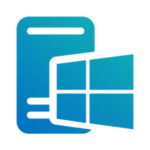


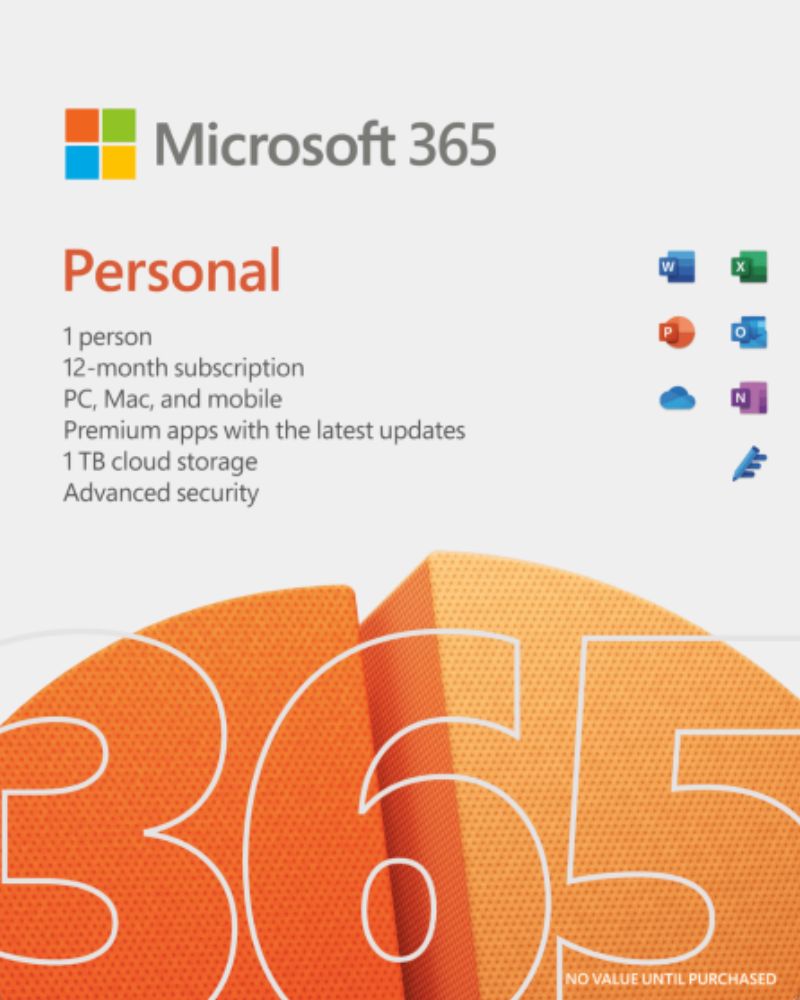
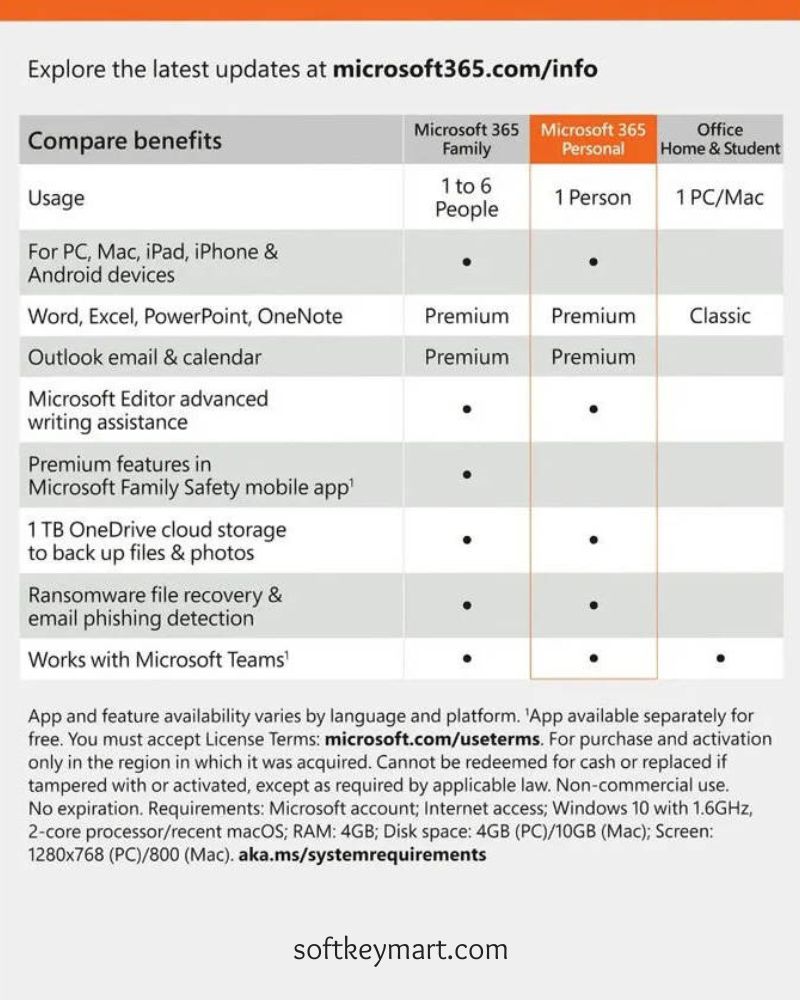
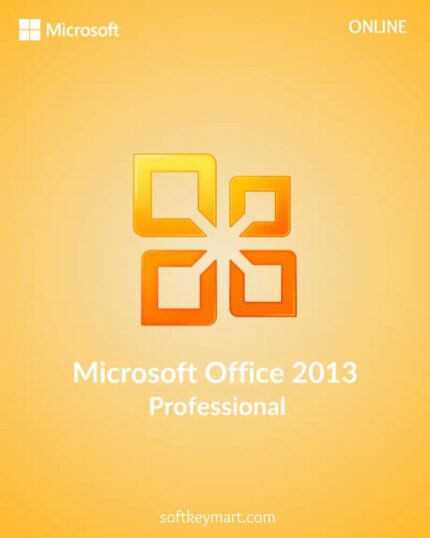








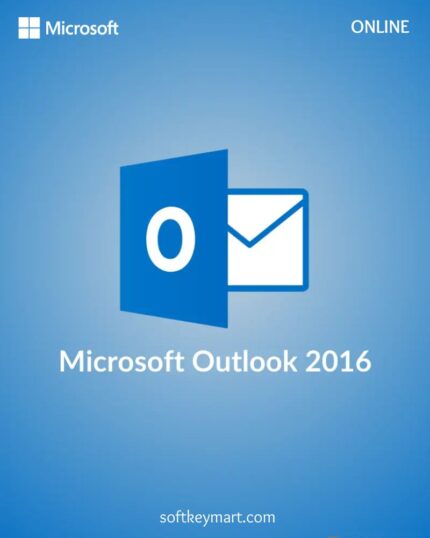
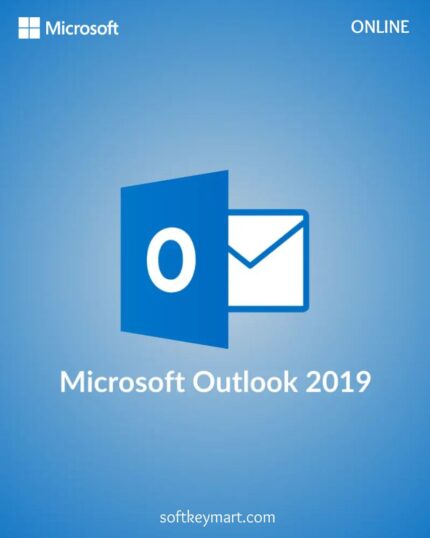

Reviews
Clear filtersThere are no reviews yet.